Think-Aloud Testing - Have users verbalize their thoughts while using the prototype.
Think-Aloud Testing - Have Users Verbalize Their Thoughts While Using the Prototype
Think-aloud testing is a user testing technique where participants verbalize their thoughts, feelings, and actions as they interact with a prototype. This method provides deep insights into users' cognitive processes and helps identify usability issues and areas for improvement.
Step 1: Define the Objective
Clearly articulate the goal of the think-aloud testing session and what you aim to learn or test.
- Objective: Identify the primary goal or question you want to address.
- Example: "Understand the user experience and identify pain points in the new mobile app's navigation."
- Scope: Determine the specific features or interactions to focus on.
- Example: Focus on the main navigation tasks, such as finding a product category and accessing account settings.
Step 2: Recruit Participants
Select participants who represent your target audience to ensure relevant and meaningful feedback.
- Target Audience: Identify the characteristics of your ideal participants.
- Example: Frequent mobile app users aged 18-35.
- Recruitment Methods: Use various methods to recruit participants, such as user panels, social media, or email invites.
- Example: Post a call for participants on social media and send email invitations to existing customers.
- Incentives: Offer incentives to encourage participation.
- Example: Provide a gift card or discount code for their time and feedback.
Step 3: Prepare the Prototype and Testing Environment
Ensure your prototype is ready for testing and set up a conducive environment.
- Prototype: Prepare a functional prototype that accurately represents the user experience.
- Example: An interactive digital prototype of the mobile app.
- Testing Environment:
- In-Person: A quiet room with necessary equipment (e.g., smartphone, recording devices).
- Remote: Use screen sharing and recording tools (e.g., Zoom, UserTesting) to facilitate remote testing.
Step 4: Develop a Test Plan
Create a structured test plan that outlines the tasks, scenarios, and questions for the testing session.
- Tasks: Define specific tasks that participants will perform using the prototype.
- Example: "Find the electronics category and add a product to the cart."
- Scenarios: Provide context and scenarios to guide participants through the tasks.
- Example: "Imagine you are looking for a new phone and need to add it to your cart."
- Questions: Prepare questions to ask participants before, during, and after the session.
- Example: "What are you thinking as you navigate to the electronics category?"
Step 5: Conduct the Testing Sessions
Facilitate the think-aloud testing sessions, observing and recording participants' interactions and verbalizations.
- Introduction: Brief participants on the purpose of the test and what to expect.
- Example: "We are testing the navigation of our new mobile app. Please verbalize your thoughts as you complete the tasks."
- Facilitation: Guide participants through the tasks without leading or influencing their actions.
- Example: "Please find the electronics category and add a phone to your cart."
- Encourage Verbalization: Prompt participants to verbalize their thoughts if they become silent.
- Example: "Can you tell me what you're thinking right now?"
- Observation: Observe participants' behavior, noting any difficulties, confusion, or hesitation.
- Example: "The participant hesitated when trying to find the category menu."
- Recording: Record the session (with consent) to capture detailed feedback for later analysis.
- Example: Use screen recording software to capture interactions and audio.
Step 6: Analyze the Feedback
Review the recordings, notes, and verbalizations to identify patterns, issues, and key insights.
- Transcription: Transcribe recordings to capture all verbal feedback and interactions.
- Example: Document what participants said and did during the test.
- Thematic Analysis: Identify common themes and patterns in the feedback.
- Example: "Many participants found the category menu difficult to locate."
- Pain Points: Highlight specific usability issues and areas of confusion.
- Example: "Participants struggled to find the search function."
- Insights: Summarize key insights and recommendations for improvement.
- Example: "Make the category menu more prominent and intuitive."
Step 7: Iterate and Refine the Prototype
Use the insights gathered to make improvements to your design and iterate on the prototype.
- Prioritize Issues: Determine which issues are most critical to address.
- Example: Prioritize improving the visibility of the category menu and search function.
- Design Changes: Make necessary changes based on the feedback and insights.
- Example: Redesign the navigation interface to improve clarity and ease of use.
- Retesting: Conduct additional think-aloud testing sessions with the updated prototype to validate the changes.
- Example: Run another round of testing to ensure the new navigation design is user-friendly.
Example: Think-Aloud Testing for a Mobile App's Navigation
Step 1: Define the Objective
- Objective: Understand the user experience and identify pain points in the new mobile app's navigation.
- Scope: Focus on the main navigation tasks, such as finding a product category and accessing account settings.
Step 2: Recruit Participants
- Target Audience: Frequent mobile app users aged 18-35.
- Recruitment Methods: Post a call for participants on social media and send email invitations to existing customers.
- Incentives: Provide a gift card for their time and feedback.
Step 3: Prepare the Prototype and Testing Environment
- Prototype: An interactive digital prototype of the mobile app.
- Testing Environment:
- In-Person: A quiet room with necessary equipment.
- Remote: Use Zoom and screen recording tools.
Step 4: Develop a Test Plan
- Tasks: "Find the electronics category and add a product to the cart."
- Scenarios: "Imagine you are looking for a new phone and need to add it to your cart."
- Questions: "What are you thinking as you navigate to the electronics category?"
Step 5: Conduct the Testing Sessions
- Introduction: "We are testing the navigation of our new mobile app. Please verbalize your thoughts as you complete the tasks."
- Facilitation: "Please find the electronics category and add a phone to your cart."
- Encourage Verbalization: "Can you tell me what you're thinking right now?"
- Observation: "The participant hesitated when trying to find the category menu."
- Recording: Use screen recording software to capture interactions and audio.
Step 6: Analyze the Feedback
- Transcription: Document what participants said and did.
- Thematic Analysis: Identify common themes and patterns.
- Example: "Many participants found the category menu difficult to locate."
- Pain Points: Highlight specific usability issues.
- Example: "Participants struggled to find the search function."
- Insights: Summarize key insights and recommendations.
- Example: "Make the category menu more prominent and intuitive."
Step 7: Iterate and Refine the Prototype
- Prioritize Issues: Improve the visibility of the category menu and search function.
- Design Changes: Redesign the navigation interface to improve clarity.
- Retesting: Run another round of testing to ensure the new navigation design is user-friendly.
By following these steps, you can effectively conduct think-aloud testing, gather valuable feedback, and iterate on your design to create a more user-friendly and effective solution.

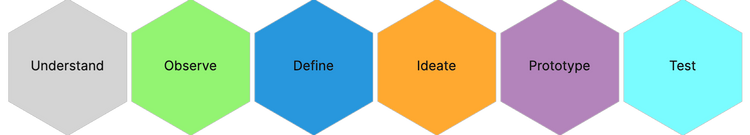
Comments ()