Surveys - Collect quantitative data from a larger audience.
Surveys - Collect Quantitative Data from a Larger Audience
Surveys are an effective method for gathering quantitative data from a large audience. They help collect insights on user preferences, behaviors, and attitudes, which can inform design decisions and improve your product or service.
Step 1: Define the Objective
Clearly articulate the goal of the survey and what you aim to learn or measure.
- Objective: Identify the primary goal or question you want to address.
- Example: "Understand user satisfaction with the new website redesign."
- Scope: Determine the specific topics or areas to focus on in the survey.
- Example: Focus on navigation, content clarity, and overall user experience.
Step 2: Design the Survey
Create a structured survey with well-formulated questions to collect relevant data.
- Question Types: Use a mix of question types to gather diverse data.
- Multiple Choice: For selecting one or more options.
- Likert Scale: For measuring attitudes or opinions (e.g., Strongly Agree to Strongly Disagree).
- Open-Ended: For detailed, qualitative feedback.
- Rating Scale: For evaluating satisfaction or importance (e.g., 1 to 5).
- Question Clarity: Ensure questions are clear, concise, and unbiased.
- Example: "How easy was it to find the information you were looking for on our website?"
- Logical Flow: Organize questions in a logical order to maintain a smooth flow.
- Example: Start with general questions about the website and then move to specific areas like navigation and content.
- Demographics: Include optional demographic questions to segment the data.
- Example: Age, gender, location, and user type (e.g., new vs. returning user).
Step 3: Choose a Survey Platform
Select a suitable survey platform that meets your needs and allows for easy distribution and analysis.
- Popular Platforms: Google Forms, SurveyMonkey, Typeform, Qualtrics.
- Features: Look for features like customizable templates, easy sharing options, and robust analytics.
- Accessibility: Ensure the platform is accessible on multiple devices (e.g., desktop, mobile).
Step 4: Distribute the Survey
Share the survey with your target audience through various channels to maximize responses.
- Email: Send survey invitations to your email list.
- Example: "We value your feedback! Please take a few minutes to complete our survey."
- Social Media: Post the survey link on social media platforms.
- Example: "Help us improve our website by sharing your feedback in this short survey."
- Website: Embed the survey on your website or use pop-ups.
- Example: "Take our survey to help us enhance your browsing experience."
- In-App: For mobile or web apps, use in-app notifications or prompts.
- Example: "We'd love to hear your thoughts! Please fill out our survey."
Step 5: Collect and Analyze the Data
Gather the survey responses and analyze the data to extract meaningful insights.
- Data Cleaning: Review the data for completeness and accuracy, removing any invalid responses.
- Descriptive Statistics: Calculate averages, percentages, and other summary statistics.
- Example: "75% of users found the website navigation easy to use."
- Cross-Tabulation: Segment the data by demographic variables to identify patterns.
- Example: "Younger users (18-24) found the content more engaging than older users (45+)."
- Thematic Analysis: For open-ended questions, identify common themes and trends.
- Example: "Many users mentioned the need for a more prominent search bar."
Step 6: Report and Act on the Findings
Present the findings in a clear and actionable format, and use the insights to make informed decisions.
- Visualization: Use charts, graphs, and tables to illustrate the data.
- Example: Pie charts to show user satisfaction levels, bar graphs for rating scales.
- Summary Report: Create a comprehensive report that summarizes the key findings and recommendations.
- Example: "The majority of users are satisfied with the website, but improvements are needed in the search functionality."
- Action Plan: Develop an action plan based on the survey insights to address identified issues and enhance the user experience.
- Example: "Implement a more prominent search bar and simplify the navigation menu."
- Share Results: Share the findings with stakeholders, team members, and users to demonstrate your commitment to improvement.
- Example: "We listened to your feedback and are making changes to enhance your experience."
Example: Survey on Website Redesign
Step 1: Define the Objective
- Objective: Understand user satisfaction with the new website redesign.
- Scope: Focus on navigation, content clarity, and overall user experience.
Step 2: Design the Survey
Sample Questions:
- Multiple Choice: "How often do you visit our website?"
- Daily
- Weekly
- Monthly
- Rarely
- Likert Scale: "How satisfied are you with the new website navigation?"
- Strongly Satisfied
- Satisfied
- Neutral
- Dissatisfied
- Strongly Dissatisfied
- Open-Ended: "What improvements would you like to see on our website?"
- Rating Scale: "Rate the clarity of the content on a scale of 1 to 5."
Step 3: Choose a Survey Platform
- Platform: Google Forms
- Features: Customizable templates, easy sharing options, robust analytics.
Step 4: Distribute the Survey
- Email: Send invitations to the email list.
- Example: "We value your feedback! Please take a few minutes to complete our survey."
- Social Media: Post the survey link on social media platforms.
- Example: "Help us improve our website by sharing your feedback in this short survey."
- Website: Embed the survey on the website.
- Example: "Take our survey to help us enhance your browsing experience."
Step 5: Collect and Analyze the Data
- Data Cleaning: Review the data for completeness and accuracy.
- Descriptive Statistics: Calculate averages, percentages, and other summary statistics.
- Example: "75% of users found the website navigation easy to use."
- Cross-Tabulation: Segment the data by demographic variables.
- Example: "Younger users (18-24) found the content more engaging than older users (45+)."
- Thematic Analysis: Identify common themes in open-ended responses.
- Example: "Many users mentioned the need for a more prominent search bar."
Step 6: Report and Act on the Findings
- Visualization: Use charts, graphs, and tables to illustrate the data.
- Example: Pie charts to show user satisfaction levels, bar graphs for rating scales.
- Summary Report: Create a comprehensive report summarizing key findings and recommendations.
- Example: "The majority of users are satisfied with the website, but improvements are needed in the search functionality."
- Action Plan: Develop an action plan based on survey insights.
- Example: "Implement a more prominent search bar and simplify the navigation menu."
- Share Results: Share findings with stakeholders, team members, and users.
- Example: "We listened to your feedback and are making changes to enhance your experience."
By following these steps, you can effectively design, distribute, and analyze surveys to gather valuable quantitative data from a larger audience, helping you make informed decisions and improve your product or service.

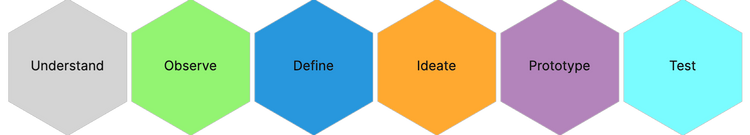
Comments ()