Role-Playing - Act out scenarios to understand how users might interact with your solution.
Role-playing is a dynamic and immersive technique used to simulate real-world interactions with a product or service. This method helps to gain deep insights into user behavior, identify potential issues, and explore different perspectives by acting out scenarios with stakeholders or team members.
Step 1: Define the Objective
Clearly articulate the goal of the role-playing session and what you aim to understand or test.
- Objective: Identify the primary goal or question you want to address.
- Example: "Understand the challenges users face when navigating the new website layout."
- Scope: Determine the specific scenarios or aspects to focus on.
- Example: Focus on the process of finding information on the homepage.
Step 2: Identify Key Scenarios
Map out the key scenarios that will be acted out during the role-playing session.
- User Scenarios: Outline the scenarios users would typically encounter.
- Example: A user searching for a product, a user trying to contact customer support.
- Roles: Identify the different roles that participants will play.
- Example: User, customer service representative, observer.
Step 3: Prepare Materials and Environment
Set up the necessary materials and environment to facilitate the role-playing session.
- Materials:
- Scripts or prompts for each scenario.
- Props or mockups to simulate the product or service.
- Recording devices (optional) for capturing the session.
- Environment: Choose a conducive space with enough room for participants to move around and act out the scenarios.
Step 4: Brief Participants
Explain the role-playing process to participants and assign roles.
- Instructions: Provide clear instructions on the objectives and scenarios to be acted out.
- Example: "We will act out a scenario where a user tries to find a product on the homepage."
- Role Assignment: Assign roles to participants and ensure everyone understands their part.
- Example: "Alice will play the user, Bob will be the customer service representative, and Charlie will observe and take notes."
- Guidelines: Set guidelines for the session, emphasizing open-mindedness and empathy.
- Example: "Act naturally and think about how a real user would behave in this situation."
Step 5: Act Out the Scenarios
Conduct the role-playing session, allowing participants to act out the scenarios.
- Start Role-Playing: Begin acting out the first scenario, following the script or prompt.
- Example: The user searches for a product on the homepage and interacts with the interface.
- Encourage Interaction: Allow participants to improvise and interact naturally.
- Example: The customer service representative responds to the user's questions and assists them.
- Observation: Observers take notes on user behavior, pain points, and interaction patterns.
- Example: Note if the user struggles to find the search bar or if they encounter any confusing elements.
Step 6: Debrief and Gather Feedback
After acting out each scenario, debrief with participants to gather feedback and insights.
- Discussion: Discuss the experience, observations, and any challenges encountered.
- Example: "Alice, what was your experience searching for the product? Did you find anything confusing?"
- Feedback Collection: Collect feedback from all participants, including observers.
- Example: "Charlie, what did you notice about Alice's interaction with the homepage?"
- Insights: Identify key insights and areas for improvement.
- Example: "We noticed that the search bar is not prominent enough, leading to user frustration."
Step 7: Iterate and Refine
Use the feedback and insights gathered to make improvements and iterate on the design.
- Refinement: Address the identified issues and make necessary changes.
- Example: Increase the visibility of the search bar and simplify the navigation menu.
- Iteration: Repeat the role-playing process with the updated design to validate improvements.
- Example: Act out the scenarios again, focusing on the changes made and gathering new feedback.
Example: Role-Playing to Improve Website Navigation
Step 1: Define the Objective
- Objective: Understand the challenges users face when navigating the new website layout.
- Scope: Focus on the process of finding information on the homepage.
Step 2: Identify Key Scenarios
- User Scenarios: A user searching for a product, a user trying to contact customer support.
- Roles: User, customer service representative, observer.
Step 3: Prepare Materials and Environment
- Materials: Scripts for scenarios, mockups of the website, recording devices.
- Environment: A room with enough space for participants to move around and act out the scenarios.
Step 4: Brief Participants
- Instructions: Explain the objectives and scenarios.
- Example: "We will act out a scenario where a user tries to find a product on the homepage."
- Role Assignment: Assign roles.
- Example: "Alice will play the user, Bob will be the customer service representative, and Charlie will observe and take notes."
- Guidelines: Set guidelines for open-mindedness and empathy.
- Example: "Act naturally and think about how a real user would behave."
Step 5: Act Out the Scenarios
- Scenario 1: User searches for a product on the homepage.
- User: "I'm looking for a new laptop."
- Interaction: The user navigates the homepage, searching for the product.
- Scenario 2: User tries to contact customer support.
- User: "I need help with my recent order."
- Interaction: The user attempts to find the contact information and engages with the customer service representative.
Step 6: Debrief and Gather Feedback
- Discussion: Discuss the experience and observations.
- Example: "Alice, what was your experience searching for the product? Did you find anything confusing?"
- Feedback Collection: Collect feedback from all participants.
- Example: "Charlie, what did you notice about Alice's interaction with the homepage?"
- Insights: Identify key insights and areas for improvement.
- Example: "We noticed that the search bar is not prominent enough, leading to user frustration."
Step 7: Iterate and Refine
- Refinement: Improve the visibility of the search bar and simplify the navigation menu.
- Iteration: Repeat the role-playing process with the updated design to validate improvements.
- Example: Act out the scenarios again, focusing on the changes made and gathering new feedback.
By following these steps, you can effectively use role-playing to simulate real-world interactions, gain valuable insights into user behavior, and iterate on your design to create a more user-friendly solution.

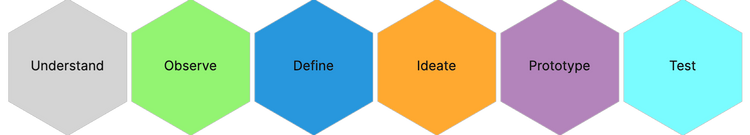
Comments ()