POEMS Framework - Analyze People, Objects, Environments, Messages, and Services.
The POEMS Framework is a tool used for analyzing and understanding user interactions and experiences by examining five key elements: People, Objects, Environments, Messages, and Services. This method helps to gain a holistic view of the user context and identify areas for improvement or innovation.
Step 1: Define the Objectives and Scope
Clearly outline the objectives and scope of your analysis using the POEMS Framework.
- Research Objectives: Define what you aim to learn, such as understanding user needs, identifying pain points, or exploring new opportunities.
- Scope: Determine the specific context or scenario you will analyze (e.g., using a product, navigating a service, working in a specific environment).
Step 2: Collect Data
Gather qualitative and quantitative data relevant to the five elements of the POEMS Framework.
- Data Sources: Use methods such as user interviews, observations, surveys, diary studies, or usability tests.
- Documentation: Record data using notes, photos, videos, or audio recordings.
Step 3: Analyze Each Element of the POEMS Framework
Break down your data into the five elements and analyze each one in detail.
- People:
- Who are the users?: Demographics, roles, behaviors, motivations, and needs.
- Example: "Project managers in a corporate setting, looking for efficient ways to manage tasks."
- Objects:
- What physical or digital objects do users interact with?: Tools, devices, interfaces, and materials.
- Example: "Task management software, mobile devices, meeting agendas."
- Environments:
- Where do users interact with the objects?: Physical, social, and cultural environments.
- Example: "Office settings, remote work environments, collaborative spaces."
- Messages:
- What information do users receive and exchange?: Communication, instructions, feedback, and content.
- Example: "Email notifications, in-app alerts, team updates, project briefs."
- Services:
- What services support the user experience?: Support systems, processes, and networks.
- Example: "IT support, project management methodologies, company intranet."
Step 4: Synthesize Insights
Combine the insights from each element to create a comprehensive understanding of the user context.
- Identify Patterns: Look for recurring themes, behaviors, and interactions across the five elements.
- Highlight Pain Points: Identify specific areas where users face challenges or frustrations.
- Discover Opportunities: Pinpoint opportunities for improvement, innovation, or new solutions.
Step 5: Create a POEMS Framework Visualization
Organize your insights into a visual representation of the POEMS Framework.
- Diagram Layout: Create a layout that clearly separates each element and their respective insights.
- Visual Aids: Use icons, images, or diagrams to represent key points and make the visualization engaging.
- Interconnections: Show any relationships or interdependencies between the elements.
Step 6: Share Findings and Implement Changes
Communicate your findings with your team and use the insights to drive design and strategy decisions.
- Report and Presentation: Prepare a detailed report and presentation that summarizes the POEMS analysis and insights.
- Discussion: Share the findings with your team and stakeholders, and discuss potential actions and improvements.
- Implementation: Apply the insights to guide design changes, process improvements, or new initiatives.
Example POEMS Framework Analysis for a Remote Work Communication Tool
Step 1: Define Objectives and Scope
- Objective: Understand how remote employees use and experience the communication tool.
- Scope: Analyze daily interactions with the tool in a remote work setting.
Step 2: Collect Data
- Methods: User interviews, diary studies, and usability tests.
- Documentation: Recorded interviews, user notes, and screen recordings.
Step 3: Analyze Each Element
- People:
- Users: Remote employees, team leads, and project managers.
- Behaviors: Frequent communication, task coordination, and virtual meetings.
- Needs: Easy navigation, real-time updates, effective collaboration.
- Objects:
- Tools: Communication software, project management apps, and digital calendars.
- Interactions: Sending messages, scheduling meetings, sharing files.
- Environments:
- Physical: Home offices, coworking spaces, mobile work environments.
- Social: Virtual team dynamics, remote work culture, time zone differences.
- Messages:
- Information: Task updates, meeting reminders, project status reports.
- Communication: Chat messages, video calls, email notifications.
- Services:
- Support: IT helpdesk, user guides, online training sessions.
- Processes: Onboarding procedures, software updates, feedback mechanisms.
Step 4: Synthesize Insights
- Patterns:
- Frequent switching between multiple tools to manage tasks and communication.
- High volume of notifications leading to information overload.
- Pain Points:
- Difficulty in managing and prioritizing communication across different channels.
- Challenges in coordinating across different time zones.
- Opportunities:
- Integrate communication and project management tools to streamline workflows.
- Implement features for better notification management and prioritization.
- Develop solutions for easier time zone coordination.
Step 5: Create a POEMS Framework Visualization
- Diagram Layout:
- People: Represent remote employees and their roles.
- Objects: Visualize the tools and interactions.
- Environments: Show different remote work settings.
- Messages: Illustrate various types of communication.
- Services: Highlight support systems and processes.
- Visual Aids: Use icons for tools, environments, and communication methods. Include user quotes and images of typical work setups.
- Interconnections: Show links between communication challenges and tool interactions, and between support services and user needs.
Step 6: Share Findings and Implement Changes
- Report and Presentation:
- Summarize key insights and opportunities.
- Present visual POEMS Framework in team meetings.
- Discussion:
- Engage stakeholders in discussing findings and potential solutions.
- Prioritize actions based on user needs and feasibility.
- Implementation:
- Work with development teams to integrate tools and improve notification management.
- Develop training sessions and resources for managing remote work challenges.
By following these steps, you can effectively use the POEMS Framework to gain a comprehensive understanding of user experiences and drive meaningful improvements in your products and services.

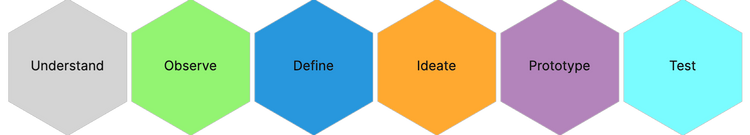
Comments ()