Photo Journal - Have users document their experiences visually.
Photo Journal - Have Users Document Their Experiences Visually
A Photo Journal involves having users document their experiences by taking photos of their daily activities, environments, and interactions. This method provides rich visual data that can give you a deeper understanding of user contexts and behaviors.
Step 1: Define the Objectives and Scope
Clearly outline what you hope to achieve with the Photo Journal study and its scope.
- Research Objectives: Identify the specific insights you want to gain, such as understanding user environments, identifying pain points, or capturing real-life usage scenarios.
- Scope: Determine the duration of the study, the types of activities to be documented, and the number of photos to be taken.
Step 2: Recruit Participants
Select and recruit participants who represent your target user group and are willing to engage in the study.
- User Profiles: Define the key characteristics of your target users (e.g., demographics, job roles, behaviors).
- Recruitment Methods: Use email invitations, social media posts, or professional networks to find participants.
- Incentives: Offer incentives like gift cards or monetary compensation to encourage participation.
Step 3: Provide Instructions and Tools
Give participants clear instructions and the necessary tools to complete their Photo Journal.
- Instructions: Provide detailed guidance on what and how to document. Include examples of photos and descriptions.
- Tools: Ensure participants have access to a camera or a smartphone with a camera. Provide any necessary apps or platforms for uploading photos and notes.
- Consent and Privacy: Obtain consent from participants and ensure they understand privacy guidelines. Explain how the data will be used.
Step 4: Conduct the Photo Journal Study
Participants document their experiences by taking photos and providing notes over a specified period.
- Daily Activities: Encourage participants to capture photos of their typical activities, environments, and interactions.
- Contextual Information: Ask participants to provide brief notes or captions for each photo to explain its context.
- Regular Check-ins: Schedule regular check-ins to answer any questions and ensure participants are on track.
Step 5: Collect and Analyze Data
After the study period, collect the photos and accompanying notes, and analyze the data to identify patterns and insights.
- Review Photos and Notes: Go through all the submitted photos and notes to understand the context and details.
- Categorize Data: Organize photos and notes into categories based on themes, activities, or user behaviors.
- Identify Patterns: Look for recurring themes, pain points, and opportunities across the collected data.
- Synthesize Insights: Summarize the key insights and how they relate to your research objectives.
Step 6: Share Findings and Implement Changes
Communicate your findings with your team and use the insights to inform design decisions.
- Create a Report: Prepare a comprehensive report that includes key insights, photos, and user quotes.
- Visual Aids: Use photos, diagrams, and captions to make the findings more engaging.
- Discuss with Your Team: Share the findings with your team and discuss implications for design or process improvements.
- Implement Changes: Apply the insights to make informed changes or enhancements in your product or process.
Sample Instructions for Participants
Objective: Understand daily usage of a home fitness app.
- Duration: Document your experiences over one week.
- Frequency: Take at least 3-5 photos per day.
- What to Capture:
- Your workout setup (e.g., equipment, space).
- Interactions with the app (e.g., selecting a workout, tracking progress).
- Any challenges or pain points (e.g., connectivity issues, difficult exercises).
- Positive experiences (e.g., completing a workout, achieving a goal).
- Contextual Notes: Provide a brief description for each photo explaining what is happening and how you feel about it.
Example Photo Journal Entries
- Photo: A picture of the workout equipment set up at home.
- Note: "This is my usual workout space in the living room. I like that it's convenient, but it can get crowded with other family members around."
- Photo: A screenshot of the app's workout selection screen.
- Note: "Selecting a workout. I find the variety of workouts great, but sometimes the app takes a while to load."
- Photo: A selfie after completing a workout.
- Note: "Just finished a cardio session. Feeling accomplished and energized!"
- Photo: A picture of a connectivity error message on the app.
- Note: "Encountered this error when trying to start a workout. It’s frustrating because it disrupts my routine."
Analyze and Share Findings
Example Analysis
- Theme: Convenience of Home Setup
- Insights: Users appreciate the convenience of working out at home but face space constraints.
- Opportunities: Consider designing workouts that require minimal space or equipment.
- Theme: App Performance Issues
- Insights: Users experience occasional connectivity issues that disrupt their workouts.
- Opportunities: Improve app performance and reliability to enhance user experience.
- Theme: User Motivation
- Insights: Completing workouts makes users feel accomplished and motivated.
- Opportunities: Introduce more motivational features such as badges, reminders, or community support.
Sharing Findings
- Report: Create a detailed report with categorized insights, photos, and user quotes.
- Presentation: Use visual aids like photo slideshows and diagrams during team meetings to share key findings.
- Implementation: Work with your design and development teams to apply the insights and improve the app based on user feedback.
By following these steps, you can effectively conduct a Photo Journal study that provides valuable visual and contextual insights into user experiences, helping you create more user-centered designs and solutions.

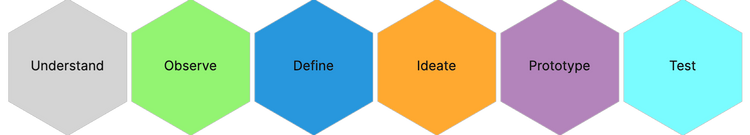
Comments ()