Experience Prototype - Simulate the experience of a service or product.
Experience Prototype - Simulate the Experience of a Service or Product
Experience prototyping involves creating a tangible representation of a service or product to simulate and explore the user experience. This method helps you understand how users interact with the design and identify areas for improvement through real-world testing and feedback.
Step 1: Define the Objective
Clearly articulate the goal of the experience prototype and what you aim to learn or test.
- Objective: Identify the primary goal or question you want to address.
- Example: "Evaluate the usability of the new app's onboarding process."
- Scope: Determine the specific aspects of the service or product to focus on.
- Example: Focus on the initial steps users take when they first open the app.
Step 2: Identify Key User Interactions
Map out the key interactions and touchpoints that the prototype will simulate.
- User Journey: Outline the steps users will take as they interact with the service or product.
- Example: Registration, profile setup, first navigation, and completing an initial task.
- Touchpoints: Identify the main touchpoints or elements that users will interact with.
- Example: Registration screen, welcome message, navigation menu, task completion interface.
Step 3: Choose the Prototyping Method
Select the appropriate method to create your experience prototype based on the complexity and nature of the service or product.
- Low-Fidelity Prototypes: Use simple, quick methods for early-stage testing.
- Example: Paper prototypes, storyboard, role-playing scenarios.
- High-Fidelity Prototypes: Use more detailed and interactive methods for advanced testing.
- Example: Digital prototypes using tools like Figma, Adobe XD, or interactive mockups.
Step 4: Create the Prototype
Build the prototype to simulate the key interactions and touchpoints identified in Step 2.
- Low-Fidelity Example:
- Paper Prototype: Draw screens on paper and use sticky notes to simulate interactions.
- Storyboard: Create a series of sketches to depict the user journey step by step.
- High-Fidelity Example:
- Interactive Digital Prototype: Use design tools to create clickable and navigable screens.
- Mockup: Develop a detailed mockup with visual design elements and interactive features.
Step 5: Conduct User Testing
Test the prototype with real users to gather feedback and insights on the user experience.
- Recruit Participants: Select users who represent your target audience.
- Example: New users who have never interacted with the app before.
- Testing Environment: Set up a controlled environment to conduct the testing sessions.
- Example: A quiet room with necessary equipment (e.g., computer, smartphone, recording devices).
- Facilitate Testing:
- Scenario-Based Testing: Provide users with specific scenarios or tasks to complete using the prototype.
- Observation: Observe users as they interact with the prototype, noting any difficulties or confusion.
- Think-Aloud Protocol: Encourage users to verbalize their thoughts and actions while interacting with the prototype.
Step 6: Gather and Analyze Feedback
Collect feedback from the user testing sessions and analyze it to identify patterns and insights.
- Feedback Collection: Use notes, recordings, and user surveys to gather detailed feedback.
- Example: Ask users about their overall experience, ease of use, and any challenges they encountered.
- Analysis: Identify common pain points, areas of confusion, and opportunities for improvement.
- Example: Use affinity mapping to categorize feedback into themes and prioritize issues.
Step 7: Iterate and Refine the Prototype
Use the feedback and insights gathered to make improvements to the prototype and iterate on the design.
- Refinement: Address the identified issues and make necessary changes to enhance the user experience.
- Example: Simplify the registration process, improve navigation clarity.
- Iteration: Create updated versions of the prototype and repeat the testing process to validate improvements.
- Example: Develop a new version of the interactive prototype and conduct another round of user testing.
By following these steps, you can effectively use experience prototyping to simulate and explore the user experience of a service or product, gather valuable feedback, and iterate on the design to create a more user-friendly and effective solution.

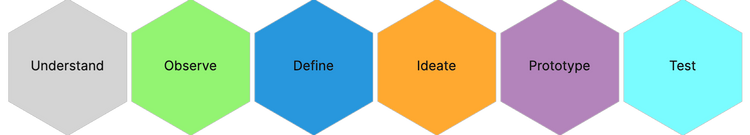
Comments ()