Empathy Map - Capture and understand the user’s feelings, thoughts, and behaviors.
An Empathy Map is a tool used to capture and understand a user's feelings, thoughts, and behaviors. It helps teams gain deeper insights into the user's perspective, enabling them to create more user-centered designs and solutions.
Step 1: Define the Objectives and Scope
Clearly outline the objectives and scope of your Empathy Map exercise.
- Research Objectives: Define what you aim to learn, such as understanding user emotions, motivations, or challenges.
- Scope: Determine the specific context or scenario to focus on (e.g., using a product, completing a task, experiencing a service).
Step 2: Gather Data
Collect qualitative data from various research methods to inform your Empathy Map.
- Data Sources: Use user interviews, observations, surveys, diary studies, or usability tests.
- Documentation: Record data using notes, audio recordings, videos, or user quotes.
Step 3: Draw the Empathy Map
Create the structure of the Empathy Map, typically divided into several sections.
- Sections:
- Says: What the user says out loud in an interview or during an interaction.
- Thinks: What the user is thinking, both explicitly and implicitly.
- Does: What actions and behaviors the user performs.
- Feels: What emotions the user experiences.
- Pains: The user’s challenges, frustrations, and pain points.
- Gains: The user’s goals, desires, and needs.
- Template: Draw the Empathy Map on a whiteboard, large paper, or use a digital tool.
Step 4: Populate the Empathy Map
Fill in each section of the Empathy Map with insights from your gathered data.
- Says:
- User Quotes: Include direct quotes from users that reflect their thoughts and feelings.
- Example: “I find it really hard to navigate this app.”
- Thinks:
- Insights: Capture what users might be thinking but not necessarily voicing.
- Example: “How do I find this feature quickly?”
- Does:
- Actions: Document the actions and behaviors the user takes.
- Example: Spends a lot of time searching for features, frequently switches between screens.
- Feels:
- Emotions: Note the emotions the user expresses or implies.
- Example: Frustrated, confused, overwhelmed.
- Pains:
- Challenges: Identify the pain points and frustrations the user experiences.
- Example: Difficulty in finding features, excessive steps to complete a task.
- Gains:
- Needs: Recognize the user’s goals, desires, and needs.
- Example: Wants a simpler, more intuitive interface.
Step 5: Analyze and Synthesize Insights
Review the Empathy Map to identify key insights and areas for improvement.
- Identify Patterns: Look for recurring themes in user thoughts, feelings, and behaviors.
- Highlight Pain Points: Pinpoint the main challenges and frustrations experienced by users.
- Discover Opportunities: Identify opportunities for enhancing the user experience.
Step 6: Share Findings and Implement Changes
Communicate your findings with your team and use the insights to inform design decisions.
- Report and Presentation: Prepare a detailed report and presentation that summarizes the Empathy Map and insights.
- Discussion: Share the findings with your team and stakeholders, and discuss potential actions and improvements.
- Implementation: Apply the insights to guide design changes, process improvements, or new initiatives.
Example Empathy Map for a Fitness App User
Step 1: Define Objectives and Scope
- Objective: Understand the user experience of a fitness app to identify areas for improvement.
- Scope: Focus on the user’s interaction with the workout tracking feature.
Step 2: Gather Data
- Methods: User interviews, diary studies, and usability tests.
- Documentation: Recorded interviews, user notes, and screen recordings.
Step 3: Draw the Empathy Map
Create the Empathy Map structure on a large whiteboard, divided into the following sections:
- Says
- Thinks
- Does
- Feels
- Pains
- Gains
Step 4: Populate the Empathy Map
- Says:
- “I can’t find the workout I did last week.”
- “Why are there so many steps to start tracking?”
- Thinks:
- “This app should be easier to use.”
- “I hope I don’t miss logging this workout.”
- Does:
- Spends time navigating different menus.
- Frequently checks if the workout is being tracked correctly.
- Feels:
- Frustrated when unable to find past workouts.
- Anxious about missing workout logs.
- Satisfied when tracking is successful.
- Pains:
- Complex navigation to find past workouts.
- Multiple steps required to start tracking a workout.
- Inconsistencies in tracking.
- Gains:
- Wants quick access to past workouts.
- Desires a streamlined tracking process.
- Needs reliable tracking to monitor progress.
Step 5: Analyze and Synthesize Insights
- Identify Patterns:
- Users consistently express frustration with navigation and tracking.
- Users want a more streamlined and reliable tracking process.
- Highlight Pain Points:
- Difficulty in finding past workouts.
- Too many steps to start tracking.
- Inconsistencies in tracking data.
- Discover Opportunities:
- Simplify navigation to past workouts.
- Reduce the steps required to start tracking a workout.
- Improve the reliability of workout tracking.
Step 6: Share Findings and Implement Changes
- Report and Presentation:
- Summarize key insights and opportunities.
- Present the Empathy Map in team meetings.
- Discussion:
- Engage stakeholders in discussing findings and potential solutions.
- Prioritize actions based on user needs and feasibility.
- Implementation:
- Collaborate with the development team to simplify navigation and tracking processes.
- Ensure tracking reliability through rigorous testing and updates.
By following these steps, you can effectively use an Empathy Map to capture and understand the user’s feelings, thoughts, and behaviors, enabling you to create more user-centered designs and solutions.

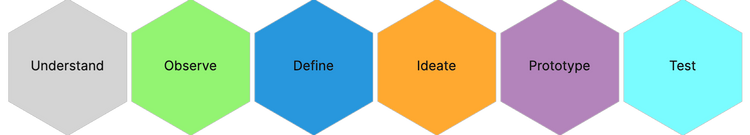
Comments ()