Crazy 8’s - Rapidly sketch eight ideas in eight minutes.
Crazy 8’s - Rapidly Sketch Eight Ideas in Eight Minutes
Crazy 8’s is a fast-paced ideation technique used to generate a wide range of ideas quickly through sketching. It encourages creativity and helps unlock innovative solutions by pushing participants to think beyond their initial ideas.
Step 1: Define the Problem or Challenge
Clearly articulate the problem or challenge that you want to address.
- Problem Statement: Formulate a concise and clear problem statement.
- Example: "How can we improve the onboarding experience for new users on our app?"
- Scope: Determine the specific focus of the ideation session.
- Example: Focus on the first-time user experience and key onboarding steps.
Step 2: Prepare Materials and Space
Gather the necessary materials and set up a conducive environment for sketching.
- Materials:
- A4 or letter-sized paper (preferably with grid lines or divided into eight sections)
- Markers or pens
- A timer or stopwatch
- Environment: Choose a quiet space with enough room for each participant to work comfortably.
Step 3: Explain the Crazy 8’s Process
Briefly explain the Crazy 8’s process to participants to ensure everyone understands the activity.
- Instructions:
- Each participant will fold their paper into eight sections or use a pre-divided template.
- They will then sketch one idea in each section, aiming to complete all eight sketches in eight minutes.
- Encourage participants to sketch quickly and focus on the essence of each idea rather than creating detailed drawings.
- Emphasis on Speed and Quantity:
- The goal is to generate a diverse set of ideas rapidly, not to create polished sketches.
- Encourage participants to push beyond their initial ideas and explore a variety of concepts.
Step 4: Conduct the Crazy 8’s Session
Run the Crazy 8’s session, guiding participants through the rapid sketching process.
- Set the Timer: Set the timer for eight minutes.
- Start Sketching:
- Participants begin sketching their first idea in the first section.
- Every minute, prompt participants to move on to the next section and sketch a new idea.
- Encouragement: Encourage participants to keep sketching even if they feel stuck, as the pressure of time often leads to unexpected and creative solutions.
Step 5: Review and Share Ideas
After the timer stops, review and share the generated ideas with the group.
- Individual Review: Give participants a few minutes to review their own sketches.
- Group Sharing: Have each participant present their eight sketches to the group.
- Discuss the ideas and gather initial feedback.
- Encourage positive and constructive feedback, focusing on the potential of each idea rather than its flaws.
Step 6: Select and Refine Promising Ideas
Identify the most promising ideas and refine them further for potential implementation.
- Idea Selection: Use group voting or discussion to select the top ideas that have the most potential.
- Criteria: Consider factors such as feasibility, impact, and alignment with project goals.
- Refinement: Develop the selected ideas further by adding more details and considering user feedback.
- Techniques: Use additional sketching, prototyping, or user testing to refine the ideas.
Example: Improving the Onboarding Experience for New App Users
Step 1: Define the Problem or Challenge
- Problem Statement: "How can we improve the onboarding experience for new users on our app?"
- Scope: Focus on the first-time user experience and key onboarding steps.
Step 2: Prepare Materials and Space
- Materials: A4 paper divided into eight sections, markers, timer.
- Environment: Quiet, comfortable space with enough room for sketching.
Step 3: Explain the Crazy 8’s Process
- Instructions:
- Sketch one idea per section.
- Complete all eight sketches in eight minutes.
- Focus on the core concept of each idea.
Step 4: Conduct the Crazy 8’s Session
- Set the Timer: Eight minutes.
- Start Sketching: Participants sketch one idea per section, moving on every minute.
- Encouragement: Keep sketching even if you feel stuck.
Step 5: Review and Share Ideas
- Individual Review: Participants review their own sketches.
- Group Sharing: Each participant presents their eight sketches.
- Discuss and gather feedback on each idea.
Step 6: Select and Refine Promising Ideas
- Idea Selection: Group votes on the top ideas.
- Criteria: Feasibility, impact, alignment with goals.
- Refinement: Further develop the selected ideas.
- Techniques: Additional sketching, prototyping, user testing.
Example Sketches: Onboarding Experience for New App Users
- Idea 1: Welcome Tutorial
- Sketch: A series of screens guiding users through key features.
- Key Features: Interactive elements, progress bar.
- Idea 2: Gamified Onboarding
- Sketch: Users complete onboarding tasks to earn rewards.
- Key Features: Points system, badges.
- Idea 3: Personalized Setup
- Sketch: Users answer questions to customize their experience.
- Key Features: Preference selection, tailored recommendations.
- Idea 4: Video Walkthrough
- Sketch: An introductory video explaining app features.
- Key Features: Play/pause controls, skip option.
- Idea 5: Interactive Demo
- Sketch: Users can try features in a sandbox environment.
- Key Features: Hands-on tutorial, no impact on actual data.
- Idea 6: Guided Tour
- Sketch: On-screen prompts highlighting key functions.
- Key Features: Step-by-step guidance, tooltips.
- Idea 7: Social Proof
- Sketch: Testimonials from other users during onboarding.
- Key Features: User reviews, success stories.
- Idea 8: Onboarding Checklist
- Sketch: A checklist of tasks to complete.
- Key Features: Progress tracking, completion incentives.
Refining Selected Ideas
- Selected Idea: Gamified Onboarding
- Further Development:
- Add detailed sketches for the points system and badges.
- Consider user feedback to refine the gamification elements.
- Prototype the gamified onboarding flow.
- Further Development:
- Selected Idea: Personalized Setup
- Further Development:
- Create detailed sketches for the preference selection screens.
- Develop a prototype to test with users.
- Gather feedback and iterate on the experience.
- Further Development:
By using the Crazy 8’s technique, you can rapidly generate and explore a diverse set of ideas, fostering creativity and innovation in addressing your problem or challenge.

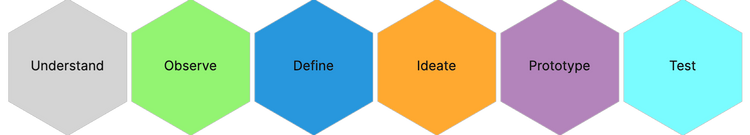
Comments ()