Revolutionizing Presentations with AI-Generated Slides
Introduction
"Good design is obvious. Great design is transparent." - Joe Sparano
In today's fast-paced digital world, the ability to communicate ideas effectively through visual presentations is more important than ever. Whether you’re pitching to potential investors, delivering a keynote speech, or teaching a class, the quality of your slides can make or break your presentation. Enter AI-generated slides—a groundbreaking feature that transforms the way presentations are created, offering efficiency, creativity, and professionalism at your fingertips.
At BoardX, we understand the power of compelling visuals in storytelling. We are excited to introduce our AI-generated slide feature, designed to elevate your presentations by automating content creation while ensuring design excellence.
Why Use AI-Generated Slides?
AI-generated slides streamline the presentation creation process, saving time and ensuring a high standard of design. By leveraging artificial intelligence, users can produce visually appealing slides that effectively convey their message without the hassle of manual design.
"AI in presentation design is more than a tool; it’s an ally in crafting impactful stories." - Nancy Duarte
This feature acts as a design assistant, providing users with customizable templates and generating content that aligns with the narrative flow. It empowers presenters to focus on delivering their message, confident that their visuals are engaging and professional.
The AI-Generated Slides Feature Definition
With BoardX, creating presentations is more intuitive and efficient than ever. Our platform harnesses the power of AI to automate slide generation, enabling users to transform ideas into impactful visuals seamlessly.
Definition of the Feature:
- Content Input: Users provide the core content or topics they wish to present.
- Example: What are the key points or data you need to include in your presentation?
- Automated Design: AI formats the content into slides, applying design best practices.
- Example: How can your content be visually represented for maximum impact?
- Customization Options: Users can manually adjust slides, with AI offering suggestions for improvements.
- Example: What additional elements can enhance your presentation’s clarity and engagement?
How to Use BoardX AI-Generated Slides Feature?
Step 1: Define Your Presentation Objective Begin by clarifying the purpose and key message of your presentation. This will guide the AI in creating relevant content.
Step 2: Input Your Content Provide the main topics or data points you wish to include. BoardX's AI will analyze this input to generate suitable slides.
Step 3: Apply BoardX Slides Tool
Select the sticky note or text box of your "Objective", click into the "magic wand" which is BoardX "AI menu", select the BoardX "Generate Slides" tool to create your first version of slide deck.
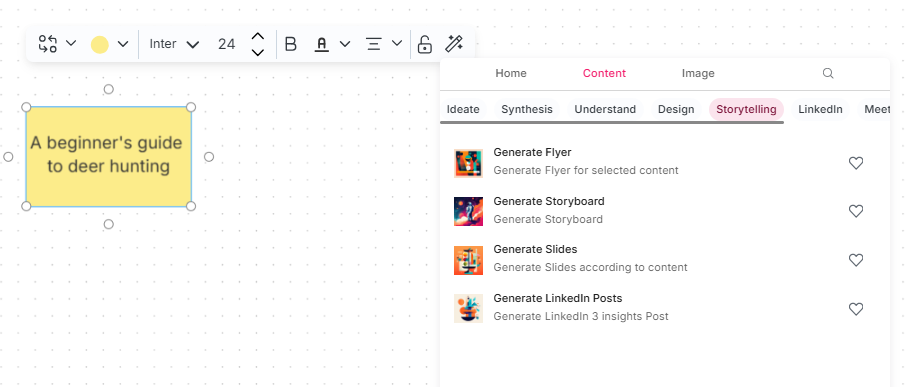
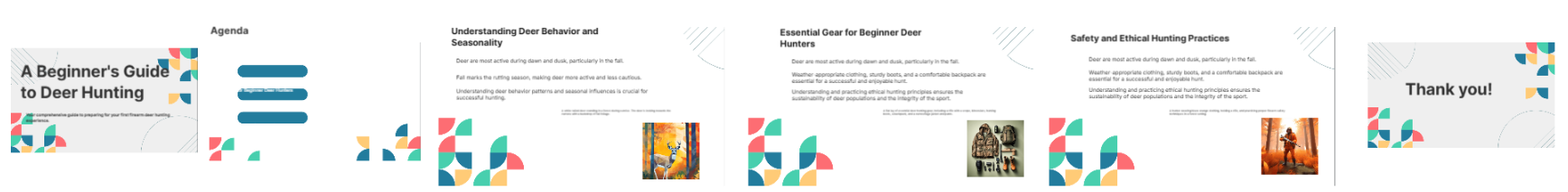
Step 4: Review and Customize Review the AI-generated slides and make any necessary adjustments. Utilize AI suggestions to enhance slide design and coherence.
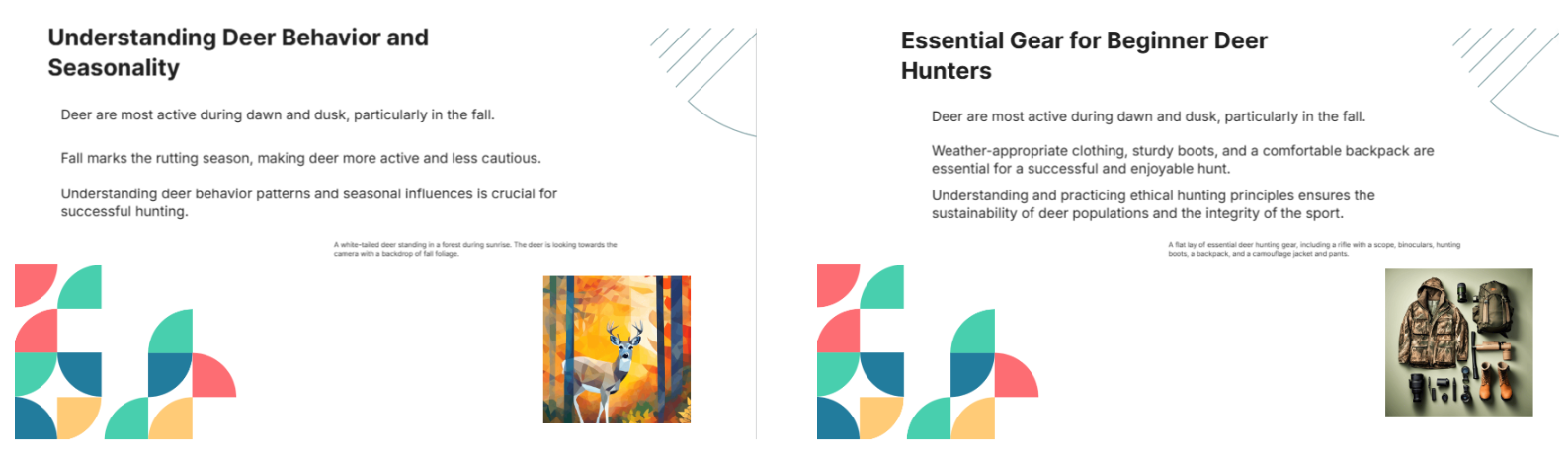
Step 5: Finalize and Present Finalize your slides with confidence, knowing they are professionally designed and ready for impactful delivery.
From AI-Generated Slides to Impactful Presentations
Ultimately, AI-generated slides are not simply a feature; they are the key to unlocking the art of storytelling within your presentations. Embrace this technology to see your presentation skills evolve, making a lasting impression on your audience with each slide.


Comments ()