How to Invite A friend to Join?

Inviting a friend to join an exclusive platform can be an exciting opportunity to share something valuable with someone you care about. Currently, our platform operates on an invitation-only basis, meaning that only existing users can invite new members to join. This exclusivity ensures a curated community of engaged and interested users. If you're already a part of our community and looking to bring your friends onboard, here's a simple guide to help you do just that.
Step 1: Log In to Your Account
The first step is to log into your account. Navigate to our website and enter your login credentials. Once you're logged in, you'll be ready to start the invitation process.
Step 2: Access the Invitation Menu
Look towards the top right corner of the screen for your avatar icon. This icon is your gateway to your personal settings and features. Click on it, and a menu will pop up with various options. Among these options, you'll find one labeled "Refer Friends." Clicking on this will take you to the next step in the invitation process.
Step 3: Share Your Exclusive Invitation Link
Upon selecting "Refer Friends," a pop-up screen will appear. This screen contains your exclusive invitation link. This link is unique to you and is the key to inviting your friends to join the platform. Click on the COPY LINK to copy it, and then share it directly with your friends through any communication medium you prefer, such as email, social media, or messaging apps.
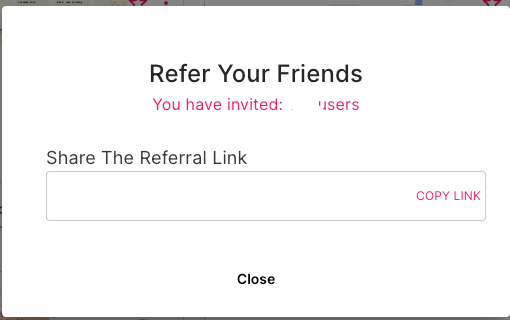
Step 4: Track Your Invitations
On the same pop-up screen where you found your invitation link, you'll also see information on how many users you have invited. This feature allows you to keep track of your invitations and see how many of your friends have taken the step to join the community.
Step 5: Confirmation
Once the friend you invited completes their registration, you will receive an email notification confirming their successful join. This not only serves as a confirmation but also as a token of appreciation for expanding our community.
Why Invite Your Friends?
Inviting your friends to join our platform is more than just increasing numbers; it's about sharing an experience and growing a community that values exclusivity and engagement. By inviting your friends, you're giving them access to a platform where they can explore, engage, and contribute in a meaningful way.
In Summary
Inviting a friend to join our platform is a straightforward process:
- Log in to your account.
- Click on your avatar icon and select Refer Friends.
- Share your exclusive invitation link with your friends.
- Track how many users you've invited.
- Receive a confirmation email once your friend joins.
We believe that the strength of our community lies in its members. By inviting your friends, you're not only offering them a unique opportunity but also contributing to the richness and diversity of our community. Let's grow together!


Comments ()