Empowering Creativity with Mind Maps
Introduction
"Mind maps are a graphical way to represent ideas and concepts. It is a visual thinking tool that helps structuring information, helping you to better analyze, comprehend, synthesize, recall, and generate new ideas." - Tony Buzan
Mind maps are more than just colorful charts; they are gateways to creative thinking and problem-solving. This technique, popularized by British psychologist Tony Buzan, transforms linear notes into visually engaging networks of concepts, providing a more comprehensive view of information. Whether you’re writing a novel, preparing a business strategy, or simply trying to remember key points for your next meeting, mind maps transform the way we think and learn.
The Structure of a Mind Map
Mind maps convert chaos into clarity, offering an intuitive structure for organizing thoughts visually. Let's illustrate their typical structure with an example mind map focused on Artificial Intelligence (AI).
- Central Idea: The Anchor Point
- The central idea is the heart of the mind map, representing the main concept you are exploring. In our AI knowledge map, this would be "Artificial Intelligence Knowledge."
- Branches and Sub-Branches: Unfolding Complexity
- Radiating from the central idea, branches represent core themes like "Machine Learning" and "Robotics." Sub-branches delve deeper into concepts like "Supervised Learning" or "Speech Recognition."
- Keywords and Phrases: Cognitive Triggers
- Each branch is tagged with keywords that serve as memory cues. For "Natural Language Processing," keywords like "Chatbots" and "Sentiment Analysis" succinctly capture the essence.
- Colors and Images: Visual Enhancements
- Use colors to differentiate branches and images to symbolize concepts. For instance, use different colors for each topic and a robot icon for "Robotics" to enhance recall and engagement.
How to Use BoardX to Generate a Mind Map?
BoardX's AI tool for "Generating Mind Maps" can create mind maps from a given core concept or a selected set of information.
Step 1: Define the Central Idea
Begin by identifying the core concept you wish to explore. This will be at the center of your mind map. Note that a well-defined core concept will offer a mind map that closely matches your expectations. For example, using just "AI" as the "core concept" might not be clear enough.
Step 2: Generate Mind Map
Select the sticky note or text box of your "core concept", click into the "magic wand" which is BoardX "AI menu", select the BoardX Mind Map tool to generate the map for your core concept automatically.
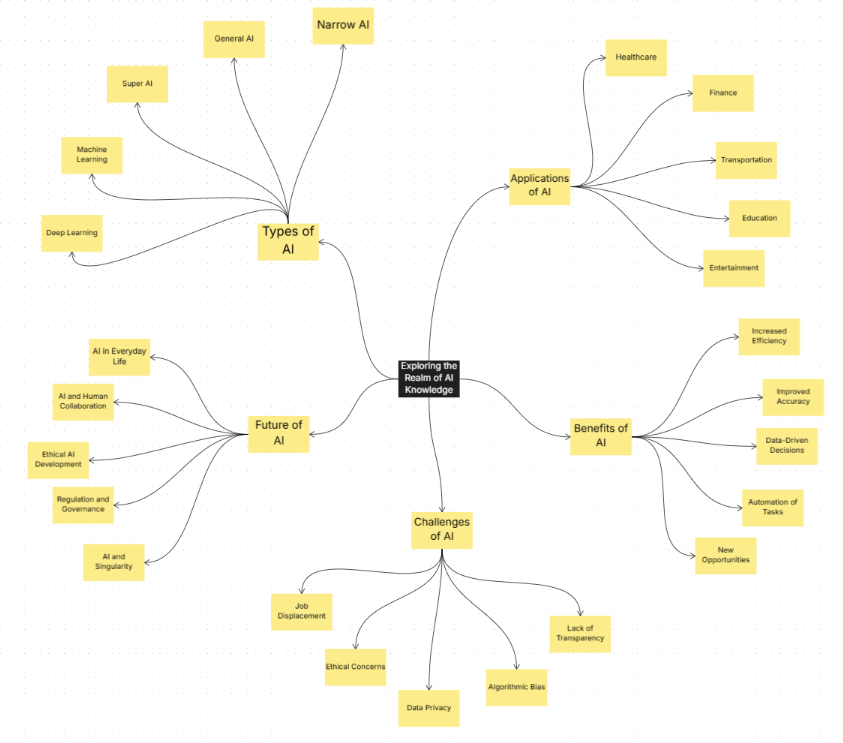
From Mind Maps to Action
Remember, mind mapping isn’t just a tool; it’s a pathway to creativity. Embrace it, and watch your projects transform.


Comments ()